How to change font style in Xiaomi MIUI Global ROM

If you're one of the Xiaomi users searching for the settings of the font style of your phone but to no avail, don't fret. You're not alone, and probably your device comes with MIUI Global ROM. Unlike China ROMs, Global ROMs don't support other features of the Themes app, such as changing fonts. Instead, it only offers basic features like changing the wallpaper, theme, lock style, and icons. This guide will discuss how to change your font in MIUI Global ROM.
How to Change Font Style in Xiaomi MIUI Global ROM
There are 2 methods to modify the font style of your Xiaomi device: Change Region Method and Search Method.
Method 1: Change Region Method
Some regions, such as India and Hong Kong, continue to support the font changing feature. One trick to enable it is to change your phone's default region to India, Hong Kong, or another supported country. To get started, be sure that you're connected to the internet, then follow the procedure below.
- Go to the Settings app.
- Go to Additional settings.
- Tap Region.
- Select India as Region.
- Now, go to the Themes app, and the new tab category "Fonts" is now available.
- Choose your preferred free font and download it by clicking the "Free" button.
- Tap on the Apply button then the Reboot button to apply the new font.
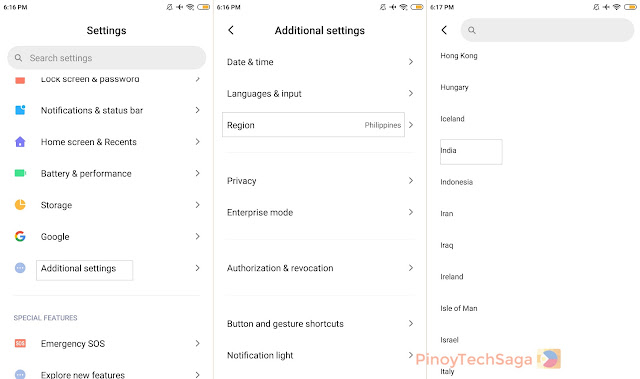
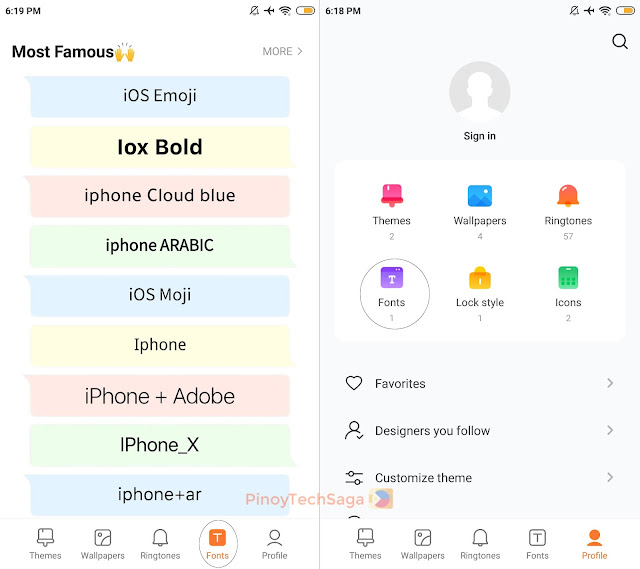
And you're done. You've successfully changed the font style of your Xiaomi device. You can change your region back to the original. If you want to change the font again, you can repeat the procedure.
Method 2: Search Method
This method will show an unresolved "bug" in MIUI when the developers remove the font change feature in Global ROMs. They may have missed this, but this method is still working in the latest MIUI software versions, allowing you to change fonts even in Global ROMs. Follow the step-by-step tutorial below.
- Go to the Themes app.
- Enter the "font" keyword in the search bar.
- Scroll down until you see the "Fonts" section and click the "More" button.
- Select your desired font and download it.
- Tap on the Apply button then the Reboot button to apply the new font.
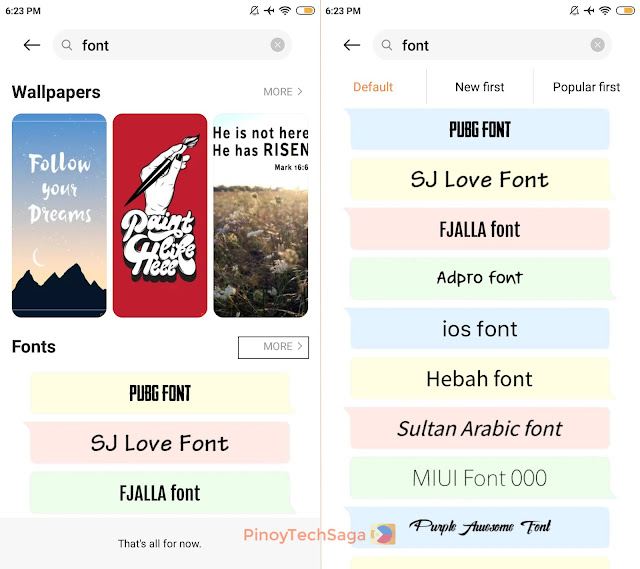
That's it! You've successfully installed the new font in your entire MIUI interface.
To revert to the default font (Roboto), just re-apply the default theme in the Themes app.
You might also like:










No comments: